You can create a stunning yet affordable wedding album by embracing DIY and creative techniques. Set up a fun photo booth with themed props and backdrops, and master smartphone photography tips for capturing candid moments. Explore budget-friendly videography hacks and mix in instant camera shots for a nostalgic touch. Encourage guests to contribute their photos using a dedicated hashtag or app. Get creative with mixed media album designs, incorporating unique materials and storytelling arrangements. Don't forget to upcycle vintage frames for eco-friendly decor that doubles as photo displays. These ideas are just the beginning of your journey to crafting a truly unique and personal wedding keepsake.
Key Takeaways
- Incorporate DIY photo booth creations with themed backdrops and props for unique, budget-friendly album additions.
- Utilize smartphone photography tips and composition techniques to capture high-quality images without professional equipment.
- Explore alternative printing techniques like cyanotype or transfer prints for affordable, artistic album pages.
- Curate guest-captured moments through hashtags and photo-sharing apps to diversify album content and perspectives.
- Experiment with mixed media album designs, combining photos with mementos, illustrations, or handwritten notes for a personalized touch.
DIY Photo Booth Creations

With a little creativity, you can set up a fun and budget-friendly DIY photo booth for your wedding. Start by choosing a backdrop that matches your theme, like a floral wall, sequin curtain, or rustic wooden pallets. Hang it securely and make certain it's large enough to accommodate small groups.
Next, gather props that reflect your personality and wedding style. Include funny hats, oversized glasses, signs with witty sayings, and themed accessories. Don't forget a variety of frames for guests to hold.
For lighting, use string lights or affordable LED strip lights to create a warm, inviting glow. Position them strategically to avoid harsh shadows. Set up a tripod with your camera or smartphone, and use a remote shutter or timer app for easy photo-taking.
Create clear instructions for guests and display them prominently. Include how to use the camera, where to find props, and any specific poses you'd like them to try. Consider designating a friend or family member to assist with the booth during busy times.
Lastly, provide a way for guests to instantly print or share their photos, such as a portable printer or a custom wedding hashtag for social media uploads.
Smartphone Photography Tips

Unleash the potential of your smartphone camera with these essential wedding photography tips.
Master composition and framing techniques to capture stunning moments, and learn to control lighting and exposure for professional-looking shots.
Enhance your images further with powerful editing apps designed specifically for smartphones, allowing you to create beautiful wedding memories on a budget.
Composition and Framing Techniques
Mastering composition and framing techniques can transform your smartphone wedding photos from ordinary to extraordinary. Start by applying the rule of thirds, dividing your frame into a 3×3 grid and placing key elements along these lines or at their intersections. This creates balance and visual interest in your shots.
Don't be afraid to experiment with unique angles; get low, shoot from above, or try a Dutch tilt for dynamic compositions.
Consider the background carefully, ensuring it complements rather than distracts from your subjects. Use leading lines, such as pathways or architectural features, to draw the viewer's eye to the focal point of your image.
When framing your shots, look for natural frames like doorways, arches, or foliage to add depth and context to your photos.
For portrait shots, aim to capture genuine emotions by giving your subjects space to interact naturally. Remember to leave room for cropping and consider how your images will look in different aspect ratios for various print sizes.
- Use negative space to create a sense of intimacy or isolation
- Incorporate symmetry and patterns for visually striking compositions
- Experiment with reflections in mirrors, windows, or water for creative framing
Lighting and Exposure Control
Harnessing natural light is essential for stunning smartphone wedding photography. You'll want to position your subjects near windows or in outdoor areas with soft, diffused light. Avoid harsh midday sun, which can create unflattering shadows. Instead, opt for the golden hour just after sunrise or before sunset for warm, flattering tones.
When natural light isn't enough, use your phone's built-in flash sparingly. It can create harsh, unflattering results. Instead, try using a small, portable LED light panel for more control over your lighting. You can also use reflectors to bounce light onto your subjects, softening shadows and adding a subtle glow.
To control exposure, tap on the brightest part of your frame to set the exposure, then drag the slider up or down to adjust. Use HDR mode for high-contrast scenes to capture details in both highlights and shadows.
If your phone has a "pro" or manual mode, experiment with ISO and shutter speed settings to fine-tune your exposure. Remember, it's easier to brighten a slightly underexposed image than to recover details from an overexposed one.
Editing Apps for Smartphones
With the right editing apps, you can transform your smartphone wedding photos from good to great. Popular options like Snapseed, VSCO, and Lightroom Mobile offer powerful tools to enhance your images. These apps allow you to adjust exposure, contrast, and color balance, as well as apply filters and effects to create a cohesive look for your wedding album.
When editing your smartphone wedding photos, focus on:
- Preserving natural skin tones while enhancing overall image quality
- Maintaining consistency in editing style across all photos
- Avoiding over-editing, which can make images look artificial or dated
Start by making basic adjustments to exposure and contrast. Then, fine-tune colors and apply subtle filters if desired. Many apps offer presets or filters specifically designed for wedding photography, which can help you achieve a professional look quickly.
Don't forget to crop and straighten your images for improved composition. Some apps also offer advanced features like selective editing and spot healing, allowing you to remove distractions or blemishes.
With practice, you'll develop a streamlined editing process that brings out the best in your smartphone wedding photos.
Budget-Friendly Videography Tricks

You don't need expensive equipment to capture beautiful wedding videos.
With some creative DIY equipment hacks, you can achieve professional-looking shots on a budget.
Pair these ingenious setups with efficient editing techniques, and you'll produce a stunning wedding video without breaking the bank.
DIY Equipment Hacks
Crafting professional-looking wedding videos doesn't have to break the bank. With a little creativity and some DIY spirit, you can create high-quality equipment hacks that'll rival expensive gear.
Start by building a simple dolly using PVC pipes and skateboard wheels. This allows for smooth tracking shots that add cinematic flair to your footage.
For stable handheld shots, fashion a makeshift steadicam using weights and a broomstick. Attach your camera to one end and counterweights to the other for balanced, fluid motion.
Lighting is essential, so create a softbox using a cardboard box, aluminum foil, and parchment paper. This diffuses harsh light, creating a flattering glow for your subjects.
Consider these additional DIY hacks to enhance your wedding videography:
- Use a shower curtain as a light diffuser for softer, more flattering illumination
- Create a slider using a curtain rod and rollerblade wheels for smooth panning shots
- Repurpose a wooden ladder as a portable, adjustable lighting rig
With these budget-friendly equipment hacks, you'll capture stunning wedding footage without spending a fortune.
Efficient Editing Techniques
Numerous editing techniques can help you create stunning wedding videos on a budget. Start by mastering color correction to enhance the overall look of your footage. Use free or low-cost editing software like DaVinci Resolve or Lightworks to achieve professional results without breaking the bank. Experiment with transitions to smoothly connect scenes and create a cohesive narrative.
Incorporate slow-motion effects to highlight emotional moments, and use time-lapse sequences for venue setups or reception activities. Don't forget to clean up your audio by removing background noise and balancing levels. Consider using royalty-free music to avoid copyright issues and save money.
| Technique | Purpose | Cost-Saving Tip |
|---|---|---|
| Color Grading | Enhance visuals | Use LUTs (Look-Up Tables) |
| Connectors | Smooth flow | Create custom connectors |
| Audio Editing | Improve sound | Record ambient noise for filling |
To further cut costs, batch process your clips for efficiency and use proxy editing for smoother performance on less powerful computers. Finally, consider outsourcing specific tasks like complex motion graphics to freelancers on gig platforms, which can be more cost-effective than purchasing expensive software or spending hours learning new skills.
Polaroid and Instant Camera Magic

A classic and charming option for budget-friendly wedding photography is the use of Polaroid or instant cameras. These nostalgic devices can add a unique and personal touch to your wedding album while keeping costs down. You'll love the instant gratification of seeing your photos develop right before your eyes, and your guests will enjoy participating in the photo-taking process.
To make the most of Polaroid and instant camera magic at your wedding, consider these ideas:
- Set up a DIY photo booth with props and backdrops
- Place cameras on guest tables for candid shots throughout the reception
- Create a photo guestbook where guests can stick their instant photos and write messages
Don't forget to provide plenty of film for your guests to use. You can also incorporate these instant photos into your wedding decor by hanging them on string lights or creating a photo wall display.
For a cohesive look, choose cameras and film that complement your wedding color scheme. Remember to test the cameras beforehand to verify they're working properly and to familiarize yourself with their settings.
With a little creativity, Polaroid and instant cameras can help you capture unforgettable moments without breaking the bank.
Crowdsourced Guest Photos
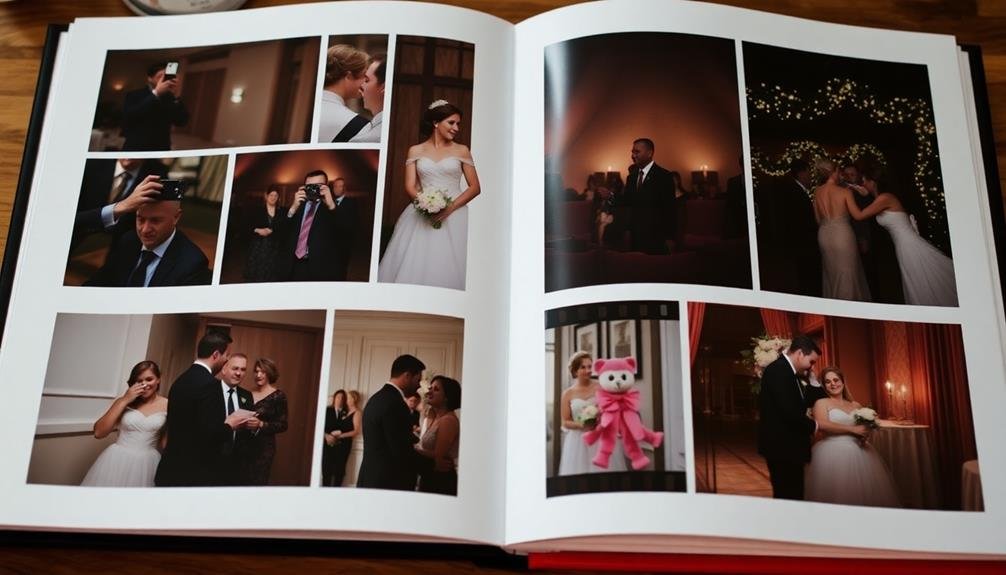
Harness the power of your guests' smartphones to capture candid moments throughout your wedding day.
Set up a digital collection method, such as a shared cloud folder or wedding app, where attendees can easily upload their snapshots.
After the celebration, curate the best guest-captured images and create a collaborative photo album that showcases diverse perspectives of your special day.
Digital Photo Collection Methods
Technology has revolutionized the way we capture and share memories, especially at weddings. To make the most of digital photo collection methods for your big day, consider creating a dedicated wedding hashtag. Encourage guests to use it when posting photos on social media platforms like Instagram and Facebook. This will help you easily find and collect all the images shared by your attendees.
Another effective method is to use a photo-sharing app specifically designed for weddings. These apps allow guests to upload their photos directly to a private album, which you can access and download later. Some popular options include WedPics, Veri, and The Guest.
To guarantee you don't miss any precious moments, consider setting up a digital photo booth or selfie station. Provide props and a backdrop, and let your guests have fun capturing their own memories throughout the event.
- Utilize QR codes to direct guests to your photo-sharing platform
- Offer charging stations to keep guests' devices powered up
- Send gentle reminders throughout the event to encourage photo sharing
Curating Guest-Captured Moments
Crowdsourced photography has become a game-changer for budget-conscious couples looking to capture their wedding day from every angle. By leveraging your guests' smartphones and cameras, you'll create a diverse collection of candid moments that professional photographers might miss.
To curate guest-captured moments effectively, set up a dedicated hashtag for your wedding and encourage guests to use it when posting photos on social media. You can also use photo-sharing apps or create a digital album where guests can directly upload their shots. This approach guarantees you'll have access to a wide array of perspectives and candid moments.
After the wedding, sift through the collected images to select the best ones for your album. Look for unique angles, emotional moments, and shots that complement your professional photos. Don't be afraid to edit and enhance these images to maintain a cohesive look in your album.
Consider creating a collage or mosaic of guest photos for a stunning visual representation of your day. You can also use these images to create thank-you cards or personalized gifts for your guests, adding a special touch to your post-wedding communications.
Creating Collaborative Photo Albums
In light of the rising popularity of crowdsourced wedding photos, creating collaborative photo albums has become an exciting way to involve your guests in preserving memories.
By leveraging technology and social media platforms, you can easily collect and organize photos taken by your attendees, resulting in a diverse and candid collection of moments from your special day.
To create a collaborative album, start by setting up a shared online gallery or using a dedicated wedding photo app.
Inform your guests about the chosen platform and provide clear instructions on how to upload their photos. Encourage them to capture candid moments throughout the event, from getting ready to the reception festivities.
Here are some key benefits of collaborative photo albums:
- Diverse perspectives: Get a thorough view of your wedding from multiple angles
- Candid moments: Capture genuine emotions and interactions that professionals might miss
- Cost-effective: Supplement professional photography without breaking the bank
After the wedding, curate the best photos from the collaborative album to create a unique and personalized wedding book.
This approach not only saves money but also results in a more authentic representation of your special day, filled with memories from those who shared it with you.
Alternative Printing Techniques

Along with traditional photo prints, alternative printing techniques can add a unique touch to your wedding memories without breaking the bank.
Consider trying cyanotype prints, which create stunning blue and white images using sunlight and special paper. This process is affordable and can be done at home, allowing you to create beautiful, vintage-looking prints of your favorite wedding photos.
Another option is to experiment with transfer prints. You can transfer images onto various surfaces like wood, canvas, or even fabric using gel medium. This technique allows you to create unique, textured pieces that double as both photos and art.
For a more modern twist, try printing your photos on acrylic or metal. These materials give your images a sleek, contemporary look and are surprisingly affordable when ordered in smaller sizes.
You can also explore polaroid-style prints, which offer a nostalgic feel and are perfect for creating a retro-inspired wedding album.
Don't forget about alternative framing options, like using clipboard frames or hanging prints with twine and clothespins. These creative display methods can save money while adding character to your photo presentation.
Mixed Media Album Design

Moving beyond traditional printing methods, mixed media album design offers a creative and budget-friendly approach to preserving your wedding memories.
Combine various materials like paper, fabric, and found objects to create a unique, tactile experience. You can incorporate handwritten notes, pressed flowers, or ticket stubs alongside your photos for a personal touch. This DIY approach allows you to customize every aspect of your album while keeping costs down.
Consider using different textures and layers to add depth to your pages. Experiment with vellum overlays, embossed paper, or even small pockets to hold mementos. You don't need to be an expert artist; simple techniques like collaging or stamping can create stunning effects.
Remember, the goal is to tell your wedding story in a way that's meaningful to you.
- Embrace imperfections – they add character and authenticity to your album
- Mix analog and digital elements for a modern twist on traditional scrapbooking
- Use repurposed materials to add eco-friendly charm and reduce costs
Upcycled Wedding Decor Frames

Creativity blossoms when you repurpose old frames for your wedding photography display. Upcycling vintage frames adds a unique touch to your wedding decor while showcasing your cherished moments. You'll find that thrift stores, flea markets, and even your grandparents' attic are treasure troves for these gems.
Start by gathering frames of various sizes and styles. Clean them up, and decide whether to keep their original finish or paint them to match your wedding theme. You can create a cohesive look by painting all frames in a single color or opt for an eclectic vibe with mismatched styles.
Here's a quick guide to upcycling frames for different wedding photo displays:
| Frame Type | Best For | DIY Difficulty | Impact |
|---|---|---|---|
| Ornate Gold | Formal Portraits | Easy | Elegant |
| Rustic Wood | Outdoor Shots | Medium | Charming |
| Minimalist | Contemporary Look | Easy | Modern |
| Repainted | Color Coordination | Medium | Customized |
Don't limit yourself to hanging frames on walls. Create a photo wall using easels of varying heights, or suspend frames from ribbons for a whimsical touch. You can even use larger frames to showcase your wedding menu or seating chart, blending functionality with artistry.
Storytelling Through Photo Arrangement
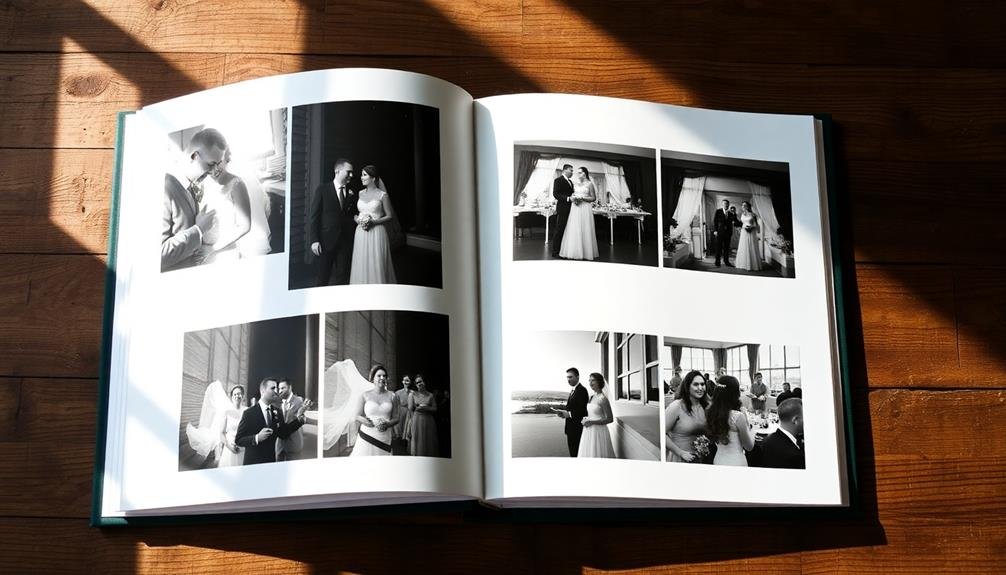
The art of storytelling comes alive through thoughtful photo arrangement. You can create a compelling narrative of your wedding day by carefully selecting and organizing your photos. Start by choosing a chronological or thematic approach, then group images that complement each other regarding color, composition, or emotion.
Consider using a mix of formats, such as full-page spreads for key moments and smaller clusters for supporting details. Experiment with asymmetrical layouts to add visual interest and guide the viewer's eye through the story.
Don't be afraid to include candid shots alongside posed portraits to capture the full range of emotions and experiences.
To convey a deeper meaning in your photo arrangement:
- Use color shifts to represent the changing moods throughout the day
- Place contrasting images side by side to highlight different aspects of your relationship
- Incorporate meaningful objects or symbols as visual motifs throughout the album
Remember to leave some white space to allow your photos to breathe and prevent overwhelming your viewers.
Digital Album Customization

Digital album customization opens up a world of possibilities for personalizing your wedding memories. You can create a unique digital album that reflects your style and tells your love story.
Start by choosing a theme that complements your wedding's aesthetic. Select a color scheme that matches your wedding colors or opt for a classic black and white design.
Customize your album's layout by arranging photos in creative ways. Mix full-page spreads with collages to add visual interest. Include candid shots alongside formal portraits to capture the full range of emotions from your big day.
Don't forget to add text elements like quotes, song lyrics, or personal messages to enhance the narrative.
Consider incorporating interactive elements like slideshows or video clips to bring your album to life. Use digital editing tools to enhance your photos, adjusting brightness, contrast, and color balance for a cohesive look.
Add special effects like vintage filters or artistic overlays to create a unique visual style.
Frequently Asked Questions
How Can I Ensure Consistent Lighting Across Different Photographers' Images?
To guarantee consistent lighting across different photographers' images, you'll need to establish clear guidelines. Provide a detailed lighting setup plan, share reference photos, and use standardized equipment. You can also edit images in post-production for uniformity.
What's the Best Way to Coordinate Outfits for a Cohesive Album Look?
To coordinate outfits for a cohesive album look, you'll want to choose a unified color palette. Don't match exactly, but complement each other. Consider the season and location. Avoid busy patterns and opt for timeless styles that won't look dated.
How Do I Handle Image Rights When Using Photos From Multiple Sources?
When using photos from multiple sources, you'll need to obtain proper permissions. Contact each photographer or source directly to negotiate usage rights. Guarantee you have written agreements outlining how you can use and share the images.
What Are Some Unique Album Cover Materials for a Memorable First Impression?
You'll make a memorable first impression with unique album covers. Try leather, wood, acrylic, or metal. Use textured fabrics, embossed designs, or custom engravings. Don't forget eco-friendly options like recycled paper or cork for a sustainable touch.
How Can I Incorporate Cultural Traditions Into My Wedding Album Design?
You can weave cultural traditions into your album design by using traditional patterns, symbols, or colors as borders or backgrounds. Include photos of specific rituals, incorporate traditional fabrics, or feature cultural motifs in your layout and cover design.
In Summary
You've now got a treasure trove of ideas to create a stunning, affordable wedding album. Remember, it's not about the price tag, but the memories you're preserving. Mix and match these techniques to craft a unique collection that reflects your style. Don't be afraid to get creative and involve your guests. With a little ingenuity and these budget-friendly tips, you'll have a one-of-a-kind album that you'll cherish for years to come.

I’m Sarah, the creator and writer behind this site. I’m a wife and a mother of two wonderful kids who keep me on my toes and inspire me daily. My passion lies in creating and organizing memorable events and group activities, where people can come together and make lasting memories.

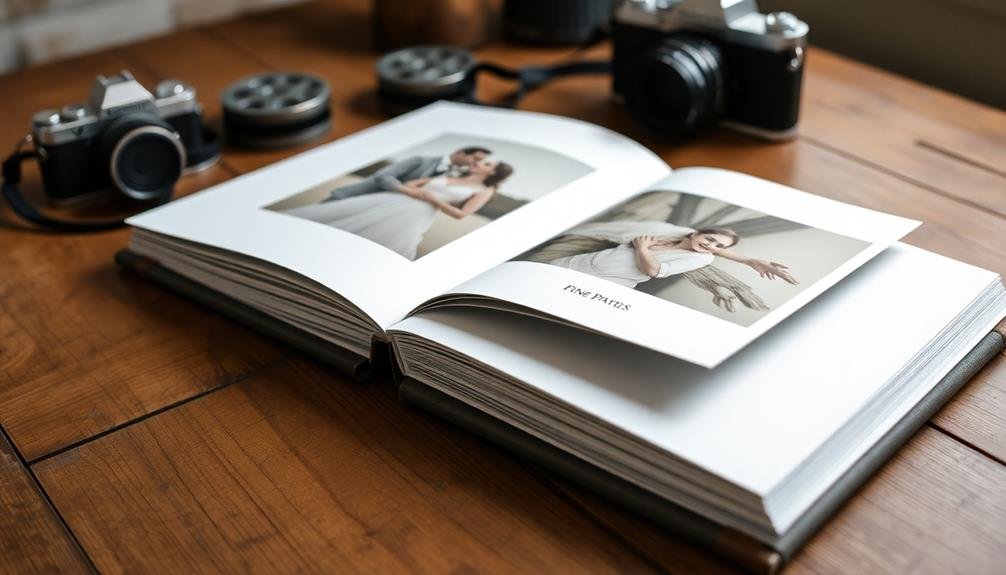



Leave a Reply